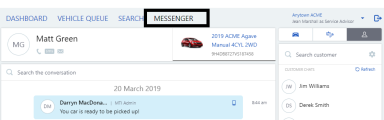The Messenger Page
The messaging function allows Service Dashboard messaging between employees, as well as SMS and email messaging with
To access the Messenger page, click on the Messenger tab at the top of the main page. The Messenger panel appears to the right of the Vehicle Queue page.
Option buttons in the Messenger toolbar let you switch between:
- Vehicle Chat.
- Employee Chat
- Customer messaging (This is the default selection when opening Messenger.)
Note: Use the horizontal scroll bar
A button turns orange  if there are unread messages on the associated page and its button is not currently selected.
if there are unread messages on the associated page and its button is not currently selected.
Refer to the individual sections for more information about each option.